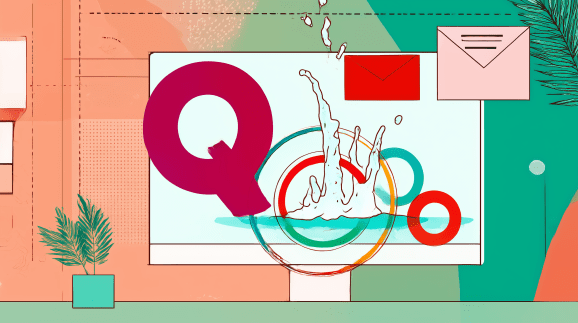Apple is wasting no time in rolling out its latest iPhone software. Just moments after its official preview at WWDC 2025 on June 9, Apple made the iOS 26 developer beta available, and surprisingly, you don’t need to be a developer to try it out.
The most noticeable change? A sleek new “Liquid Glass” interface, an aesthetic overhaul that unifies the design language across all Apple platforms this year.
But it’s not just about looks. Several core apps are getting meaningful upgrades, including:
- Phone
- Messages
- Camera
- Maps
In addition, iOS 26 introduces the brand-new Apple Games app, which consolidates mobile gaming features into one centralized hub.
Who can access the iOS 26 Developer Beta?
Apple initially designed developer betas for app makers to prepare their software for new OS versions. However, recent changes mean any user with an Apple ID can now get early access, for free.
Steps to Enroll:
- Visit Apple’s Developer Enrollment page.
- Click “Start Your Enrollment.”
- Sign in with the Apple ID linked to your iPhone.
- Go to the Apple Beta Software Program on your iPhone.
- Tap Sign Up and then Enroll Your iOS Device.
- You’ll be guided to Settings to enable Beta Updates.
Once done, your device becomes eligible to receive the iOS 26 beta through regular software updates.
Compatibility: Which Devices Support iOS 26?
Before jumping in, check if your iPhone is eligible. iOS 26 supports all devices that run iOS 18, except for three aging models:
- iPhone XR
- iPhone XS
- iPhone XS Max
These 2018 devices are no longer supported under Apple’s latest OS due to hardware limitations.
And here’s something to keep in mind: Apple Intelligence features in iOS 26 require an A17 Bionic chip. That means only the following devices will support those tools:
- iPhone 15 Pro
- iPhone 15 Pro Max
- All iPhone 16 models, including iPhone 16e
How to Download iOS 26 Developer Beta
If you’ve completed enrollment and backed up your iPhone, here’s how to install the beta:
- Go to Settings > General > Software Update.
- Tap Beta Updates, then select “iOS 26 Developer Beta.”
- Hit Update Now and follow the onscreen instructions.
Should you install it now?
It’s tempting to be among the first to experience iOS 26. But as Jeff Goldblum said in Jurassic Park:
“Don’t be so preoccupied with whether or not you could, that you didn’t stop to think if you should.”
Beta versions are unfinished by nature. Expect bugs, glitches, and the occasional app crash. That’s why Apple (and most tech experts) recommend using a spare iPhone rather than your main device.
If you prefer a more stable experience, hold out for the iOS 26 public beta, expected in July. The final release will likely coincide with the launch of the iPhone 17 this fall.