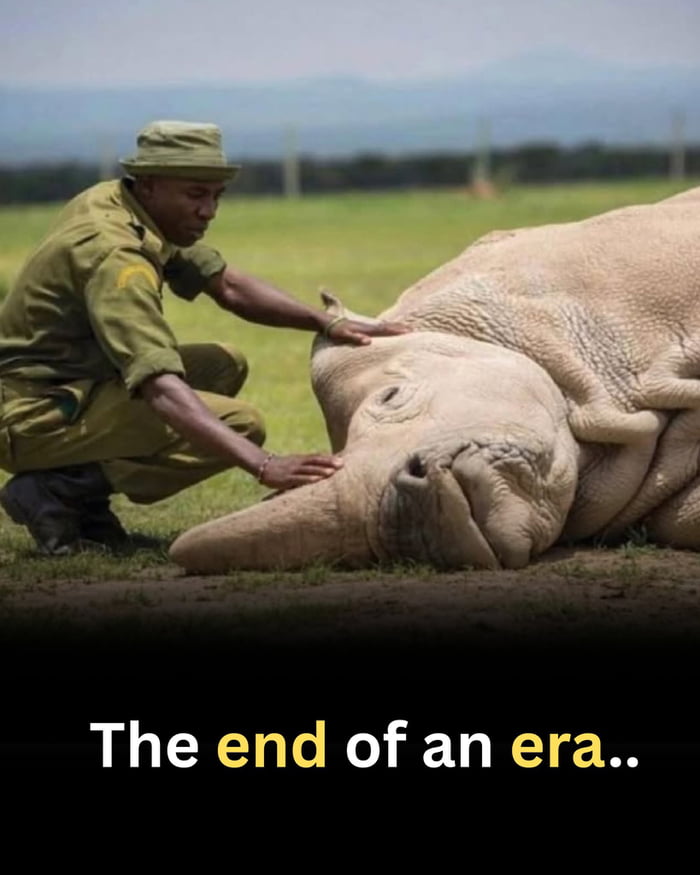Imagine finding a new restaurant you want to check out, so you take a screenshot of it. Later, you have to go to Maps and enter the details manually. Well, those days are soon going to be of history, if you are an iPhone user.
Google has begun rolling out a new Google Maps feature on iPhone that automatically scans your screenshots for place names and saves them directly into your Maps lists.
How the Screenshot Scan Works
Once enabled, Google Maps will detect text in any screenshot you take that contains a venue, address, or landmark name. Instead of manually opening Photos, reading the screenshot, and typing the result into Maps, users can tap “Save from Screenshot” within the app’s menu to import all recognized place names into a dedicated list.
According to 9to5Mac, the feature leverages Apple’s Vision framework for on-device OCR, keeping user data private and processing swiftly without server round-trips.
Where to Find and Enable It
The screenshot scanning tool appears under Your Places → Saved Lists → Add Places in the latest Google Maps for iOS (version 6.104 and up).
Google’s support documentation confirms that you must grant Maps access to your Photos library for the feature to appear, and you can disable it at any time via Settings → Privacy → Photos → Google Maps.
Tips and Best Practices
-
Grant Permission: Enable Photos access for Maps to use the feature.
-
Clean Screenshots: Ensure text is legible and unobstructed for higher OCR accuracy.
-
Organize Lists: Create custom Maps lists (e.g., “Dinner Spots” or “Weekend Getaways”) before importing.
-
Review Before Saving: Check suggestions to remove false positives.
Time-Saving Benefits for Users
Before this update, trip planning on iPhone required flipping between Photos and Maps, memorizing or copy-typing location names. By automating place extraction, Google Maps reduces friction for itinerary building and note-taking.
Availability and Rollout
Google confirmed via its community forums that the screenshot scan feature is rolling out gradually to English-language users in the United States on iOS, with wider country support “in the coming weeks” and Android compatibility “soon after.”
Beta testers on TestFlight have already spotted the function live, suggesting a full App Store release within days.
Context Within Google’s AI Push
This addition follows Google’s broader push to infuse Maps with AI-driven tools, like Live View enhancements and AI-powered route suggestions, that aim to streamline on-the-go tasks. By combining local OCR with location data, Google is bridging smartphone utilities (Photos, Notes) and Maps into a unified planning experience.
With this simple yet powerful tool, Google Maps makes it faster for iPhone users to capture and organize locations from the web, social media, or offline flyers—transforming screenshots into actionable travel plans.