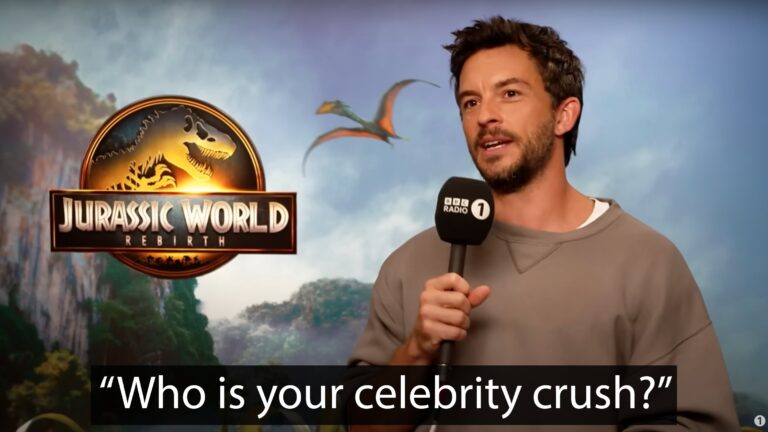With iOS 26 in beta, code autofill across third-party apps has arrived, and it’s already winning praise. What was once a complicated manual task is now a seamless experience, with no copy and paste required.
iOS 26 Autofill Come to Gmail and WhatsApp
In the beta released June 17, testers noticed a new code autofill prompt when entering one-time verification codes received in Gmail or WhatsApp.
Prior to this, iOS offered code autofill only via Apple’s Messages and Mail. Now any app that delivers a code can work, making the login flow faster and smoother.
Autofill: A Massive Upgrade for iPhones
Security experts have long argued that convenience drives adoption of two-factor authentication. With code autofill, users rarely navigate away, reducing the risk of expired codes. This change responds to both developer requests and regulatory pressure for greater cross-platform compatibility. The rollout also ensures built-in privacy, since all detection happens locally on the device.
How to Use and Control Code iOS 26 Autofill
How it works: When Gmail, WhatsApp, Chrome or another supported app delivers a six-digit code, iOS presents it above the QuickType bar. Tap it to autofill instantly.
Privacy controls: In Settings → Passwords → Password Options → Verification Codes, users can toggle code autofill, enable “delete after use,” or choose which apps can supply codes.
Next Phase: iOS 26 Autofill Rollout Coming This Fall
By extending code autofill to non-Apple apps on iPhone, iPad, Mac, and even third-party browsers in macOS Tahoe, Apple aims for seamless verification across platforms. Expect this feature in a public beta by July and full launch with iOS 26 this September.
The post iOS 26 Now Lets You Autofill Codes from Gmail and WhatsApp Instantly appeared first on TechJuice.