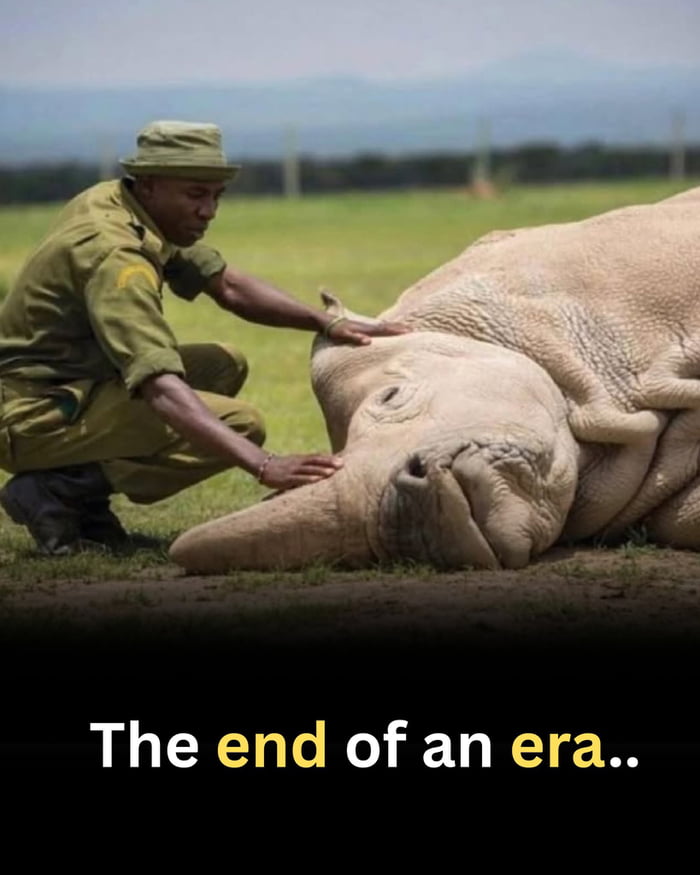Apple’s iOS 18.5 update has officially landed, and with it comes a long-awaited expansion of satellite-based features for iPhone 13 users.
Previously reserved for iPhone 14 and newer models, this update now allows iPhone 13 owners to tap into satellite services provided by their carrier, marking a meaningful leap in Apple’s ongoing push to improve communication where traditional networks fail.
Carrier-Based Satellite Services Reach iPhone 13
With the rollout of iOS 18.5, carrier-supported satellite communication is now available on all iPhone 13 models, including the iPhone 13, 13 mini, 13 Pro, and 13 Pro Max. These users can now send and receive text messages via satellite when there’s no cellular or Wi-Fi coverage.
For now, T-Mobile’s “Starlink” service is leading the charge, offering satellite connectivity free of charge during its beta phase, which runs until July. As other carriers join in, iPhone 13 devices will be able to connect to their satellite offerings too.
However, this new feature does not include Apple’s own “Emergency SOS via satellite”, which remains exclusive to iPhone 14 and later devices.
A Life-Saving Feature Now Reaches More Users
The importance of satellite communication on iPhones has been underscored by numerous real-life rescue stories. From lost hikers to wildfire survivors, Apple’s satellite features have already “been credited with saving lives,” according to first responders. Expanding this technology to iPhone 13 models could help even more users in critical moments.
To check if satellite messaging is enabled, users can go to Settings > Cellular on their devices.
Beyond Satellite: What Else Is New in iOS 18.5?
While satellite access is the headline feature, iOS 18.5 also delivers several smaller but welcome tweaks and fixes across the system:
Screen Time Improvements
Parents will now receive alerts if their child manages to enter the “Screen Time” passcode. This small update brings a significant boost in digital parental control.
Mail App Enhancements
Navigating the Mail app just got easier. Users now have a dedicated “All Mail” tab and a new three-dot menu for quicker access to contact photo toggles.
New Pride-Themed Customization
In celebration of inclusivity, Apple has introduced a “new Pride wallpaper” for iPhones, along with a Pride Edition Watch Band for Apple Watch users.
Apple TV App Support on Smart Devices
Purchasing content from the Apple TV app is now smoother on third-party smart TVs and streaming devices, with new compatibility for Buy with iPhone.
How to Update to iOS 18.5
- To get the latest features:
- Open Settings on your iPhone.
- Go to General > Software Update.
- Tap Download and Install.
Make sure your device is fully charged and connected to Wi-Fi before starting the update.
As Apple gears up for the highly anticipated iOS 19 reveal at WWDC 2025, this update may be modest in number but meaningful in impact, especially for iPhone 13 users now stepping into the world of satellite communication.